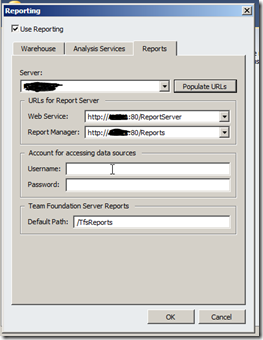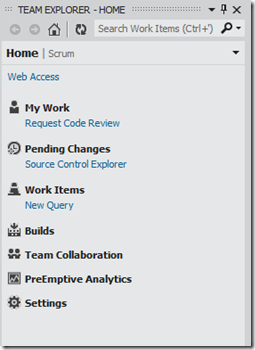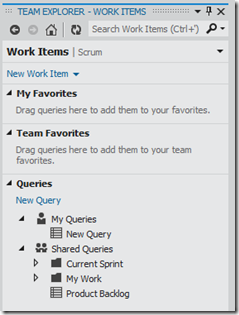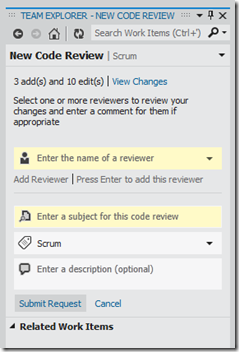As you may have noticed I started and run my own business.
(I’m sure that this must be a parents worst nightmare.)
“Mom, dad… I have quit my job and I’m going into business on my own.”
I can just image them thinking to themselves “aarrggghh – should probably clear out his old room…”
Two years later and I’m struggling to keep up with the work load, every time my parents ask “how are things going?” and I reply “very busy”. Then the inevitable reply comes (with a hint of relief no doubt) “that is good”.
One thing I fear that they are missing is that there are in fact various different types of “busy”. I have tried to explain it before, but I think I’ll just send them to this post in the future..
Lets break down busy. In my opinion, there are a different levels of busy and where some are good others are down right bad.
1) Busy with things that pay you “decent” money
This is a good busy. This is you doing work and being paid for it at a decent rate. If you are not doing work under this category in any way, form or shape you could effectively be losing money. You should spend most of the time busy with this type of work or with activities that will induce more work under this category.
2) Busy with things that merely pay
Yes, this does differ from number 1. As with anybody that is still finding their space and niche, you tend to take on “other work” that you do not charge the “full” rates for. This could include long term jobs, (in my case) maintenance work (something like retainer) or just plain work you cannot justify charging the full rate for.
Don't get me wrong, this type of work is important when things are slow, when you do not have any other income in the month this could be a “life saver”.
However, when this work starts getting to the volumes that the “initial allocation time” starts increasing uncontrollably, problems start occurring.
You spend more time on this than being focused on either performing or hunting down those “decent” income jobs, effectively losing potential revenue!
3) Busy with things that do not pay……..yet
This is a difficult one. These things you need to do to ensure future revenue. In my case these activities would include for example doing presentations at events or going to see clients to discuss or chat about their problems or even writing blogs. This is a good place to promote myself and my business in terms of who I am and what I can do, basically marketing.
As I mentioned at the beginning of the paragraph this is a difficult one in that it takes a fair amount of time, yet you do not have direct returns.
Without it however, you probably will not have any “returns”.
This is something that you do “need” to do, and in my case probably after hours and over weekends (if you are not busy with something in one of the other categories).
4) Low/no income and very low/no real gain
Unfortunately this is a nasty one. Think of those “quick” projects that just kept on going forever, without payment and with scope creep through the roof. Promises that payment will come if you deliver x,y and z, but on delivery it is not good enough and the requirements have changed etc. etc. etc.
You have made commitments and there is no easy way out of this. Every moment that you are spending on this one you are losing out on any of the other categories.
Other than to just walk away I do not really know how else to handle these.
Obviously things like reputational risk come into play, just in general leaving a bad taste in the mouth.
I think these (or a combination of these) cover the main point of being “busy”. So next time someone says they are busy, ask them is it a “good busy” or a “not so good busy”.