I must admit, it was a very interesting session we had on managing databases last week.
Thank you again to Riaan and Roelof from Capfin, who took the time to show us what they have achieved, what they are using and where their problems are.
Some interesting question were posed and here is some feedback on the questions that we did not have a hope of answering on the spot:
Q) Is there any way to use something like Application Insights to trace database code?
A) As far as I can see not much to trace the code in a stored procedure or function. What is possible is something called "Dependency Tracker" that will track how long these calls to external systems (services calls, database calls etc.) take.
Q) How can we show Code Coverage in the new SonarQube C# plugin?
A) It seems you simply have to run the code coverage tool of choice and then import the code coverage result file as part of the runner settings. See this for more detail
Q) What is the table count limit in SQL?
A) Some useless information of the day: The sum of the number of objects (including objects such as tables, views, stored procedures, user-defined functions, triggers, rules, defaults, and constraints) in a database cannot exceed 2,147,483,647. (Cutting it close there Riaan ![]() )
)
I hope everyone enjoyed it as much as I did, and hope to see you at the next and final session for the year http://bit.ly/almdays where we will look at technical debt analysis and some new extensibility features in TFS 2015


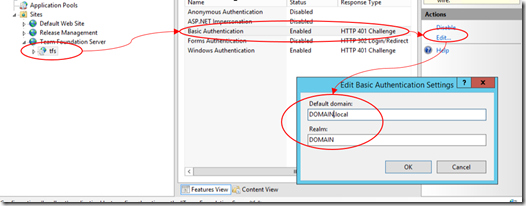
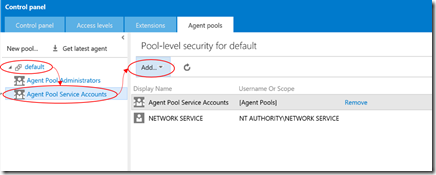
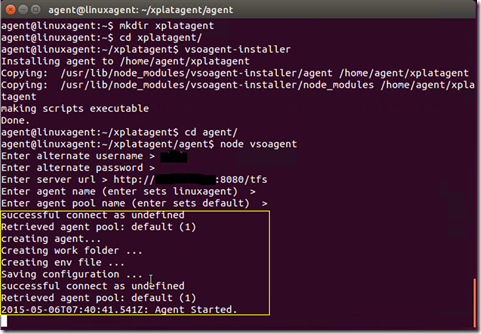
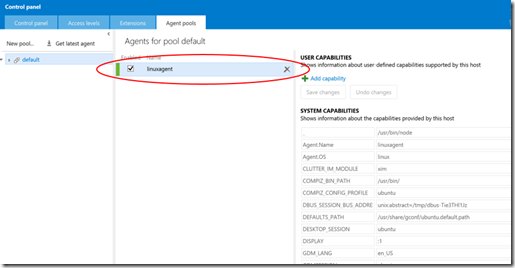

 .. use at own risk
.. use at own risk