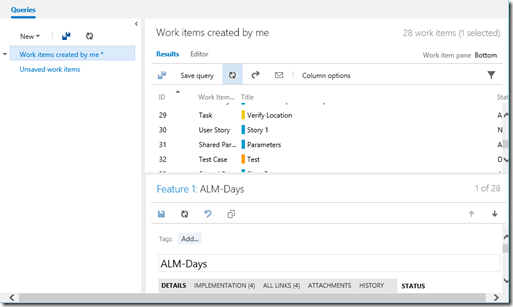Microsoft is organising two events for September, one in Cape Town and one In Johannesburg. If you are interested in seeing what TFS has to offer, feel free to register and come and have a look.
For those of you who will be joining us at the Cape Town event, I will be presenting the session just after lunch:
Managing Work, Projects and Requirements with Team Foundation Server.
I'll be delving into:
- Requirements and Backlog Management
- Task Allocation, Prioritisation and Planning
- Agile Portfolio Management
- Task Boards and Kanban Boards
- Reporting and Integration
- Test Case Integration
- Project and Excel Integration
Hope to see you all there!

A Day of DevOps, Release Management, Software Quality and Agile Project Requirements Management
|
Are you looking to improve the way you manage software projects or release software? Perhaps you need some better processes for managing test cases and bugs?
Join us for 2 half-day sessions in Cape Town and Johannesburg where we will focus on these topics and more. |
Morning Session: Getting Started with DevOps, Continuous Delivery and Release Management |
Audience: Developers, IT Professionals, IT Decision Makers, Testers, IT Managers
Release management and DevOps have become an important part of the modern application lifecycle.
This session will cover:
- Release Management and Automation, Release Pipeline and Approvals
- Treating Configuration as Code
- Working with Chef, Puppet and DSC
- Application Insights
- Cloud-Based Load Testing
- Production Debugging and Monitoring
- Leveraging Azure for DevOps and Dev/Test Environments
- System Center and TFS Integration
|
Afternoon Session: Improving Software Quality and Requirements/Project Management Practices |
Audience: Business Analysts, Testers, Product Owners, Scrum Masters, Developers,
IT Managers
Delivering high quality software that meets users' requirements is a risky undertaking. Development and quality assurance managers, along with product owners and business analysts, need to be in a tight partnership in the war against software bugs.
This session delves into this and is broken into two parts.
1. Managing Work, Projects and Requirements with Team Foundation ServerTeam Foundation Server provides a wide set of capabilities for managing requirements and work. These allow you to implement your own practices, or incrementally adopt the most agile or other practices that best fit your team.
Topics that will be covered include:
- Requirements and Backlog Management
- Task Allocation, Prioritisation and Planning
- Agile Portfolio Management
- Task Boards and Kanban Boards
- Reporting and Integration
- Test Case Integration
- Project and Excel Integration
2. Improve Software Testing with Team Foundation ServerTopics that will be covered include:
- Planning and Managing Test Suites and Test Cases
- Running Test Cases
- Logging and Managing Defects
- Web-Based Test Case Management and Execution
- Exploratory Testing
- Automated Testing
CAPE TOWN
Date: 10 September 2014
Venue: Crystal Towers Hotel & Spa,
Century City,
Cape Town
Time: 09:00 - 16:00
RSVP: Click here to RSVP
Event ID: 1032593595
Call: 0860 22 55 67
Email: saevent@microsoft.com | JOHANNESBURG
Date: 15 September 2014
Venue: Microsoft Johannesburg Office,
3012 William Nicol Drive,
Bryanston
Time: 09:00 - 16:00
RSVP: Click here to RSVP
Event ID: 1032593593
Call: 0860 22 55 67
Email: saevent@microsoft.com |