It seems that Microsoft took some time to “search enable” a lot of the previously “un-searchable” areas. Some of the notable areas include the toolbox, error list, solution navigator (before VS power tools), etc.
For example, on the “Error List” – not that I would ever like to be faced with more than a few lines of errors/warnings, you have the search box present.
You may also notice a “filter” option on the left hand side that comes in handy, allowing you to show errors in the currently open document, all open documents, and the current project.
A nice little feature that some of these searches have is a shortcut key. For example the solution navigator shortcut key is “Ctrl” + “;”. This puts the cursor in the search criteria box and you are A-for-away to start typing your search.
So there has been a distinctive focus on making things searchable. The pièce de résistance in my mind is what I can only consider an attempt to reduce the large number command bars and have commands accessible to the developer when we need them. The Visual Studio team brought in – wait for it - yet another search. This one is a bit different though – it is called a “Quick Launch”.
What this little gem allows you to do is a search across all the commands available in Visual Studio and in your current context (e.g. saving the current open document). No more searching one menu after the other to find a command that is hidden away 2 or 3 levels deep… I think of all the searches this must be the one that will save me the most time.
Until next time…

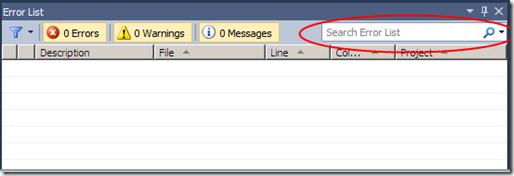
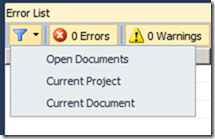
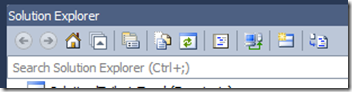

No comments:
Post a Comment
Note: Only a member of this blog may post a comment.