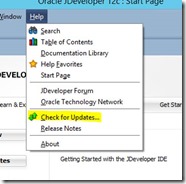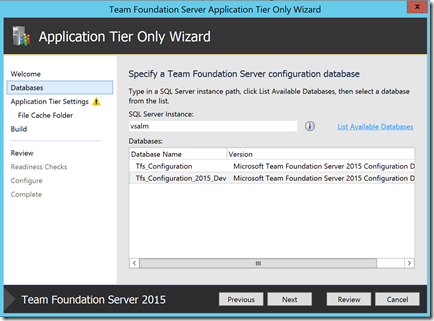Oracle developers should be well versed with JDeveloper.
On the SQL side of things, Oracle actually has a plugin available for Visual Studio "Oracle Developer Tools for Visual Studio" giving you a very similar experience to the SQL Server Data Tools.
JDeveloper on the other has is "a freeware IDE supplied by Oracle Corporation. It offers features for development in Java, XML, SQL and PL/SQL, HTML, JavaScript, BPEL and PHP".
This should not stop you from using it with TFS though…
The only thing that intrigues me is the use of workspaces to establish the connection as apposed to creating a connection directly to TFS.
Enable the plugin:
- 1) In JDeveloper, go to the extension management page by selecting Help->Check for Updates
- Click Next on the sources view
- Wait for the extension to load and then type in “Team System” in the search box. This should highlight the Team System extension.
Select it and click next. - Wait for it to download and install, you will probably have to restart JDeveloper.
- Create a workspace either using Visual Studio or via command line :
https://msdn.microsoft.com/en-us/library/ms181383%28v=vs.120%29.aspx - Connect to Team System ( Team->Connect to Team System). It may seem that nothing has happened, but go to the next step…
- Select the workspace created in step 5 (Team -> Team System->Set Workspace and then select the workspace from the list presented):
- When you open your applications, you should be able to add, check out etc. you files from TFS: by right clicking any files and selecting “Versioning”
- You can preview the pending changes from Pending Changes (Team-Team System -> Pending Changes) pane.
TFS is no longer "just" a Microsoft / .Net tool… To prove it, have a look at http://java.visualstudio.com.